and-their-impact-on-your-blog">The Ultimate Guide to SEO-Friendly Content: Tables, Table of Contents, and Their Impact on Your Blog
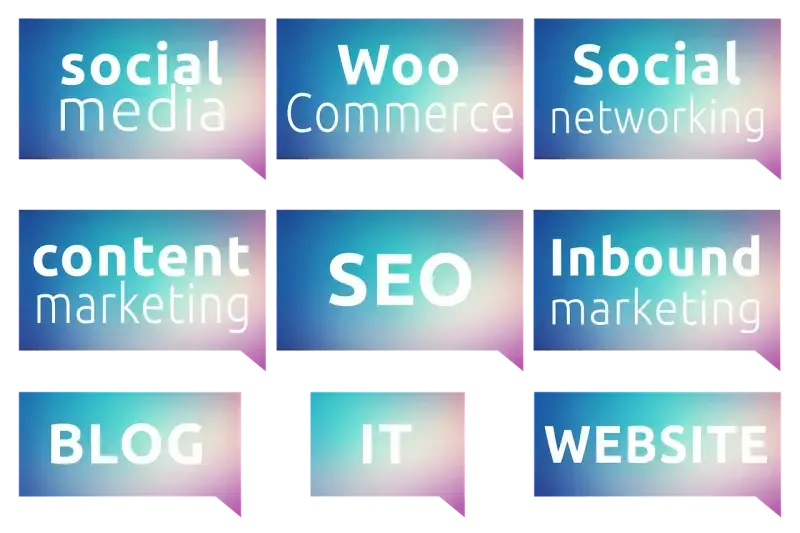
In the digital age, mastering the art of SEO (Search Engine Optimization) is essential for any online content creator. Whether you're running a blog, managing a website, or diving into affiliate marketing, understanding what kind of content is best for SEO is crucial. This guide will explore the best content practices for SEO, the role of table of contents, the importance of a Table of Contents (TOC), and how these elements can enhance your WordPress site.
1. What Kind of Content Is Best for SEO?
Creating content that ranks well on search engines like Google requires a strategic approach. Here are some of the best types of content for SEO:
- Comprehensive Coverage: Google favors long-form content that thoroughly covers a topic. Aim for at least 1,500 to 2,500 words.
- Keyword Optimization: Use relevant keywords naturally throughout the content, especially in headings and subheadings.
- User Intent: Focus on solving a problem or answering a question your audience is searching for.
- Timeless Information: Evergreen content remains relevant over time. Examples include "How-To" guides, tutorials, and industry best practices.
- Regular Updates: Keep the content fresh by updating it periodically with new information or trends.
- Infographics: These are highly shareable and can attract backlinks, which boost SEO.
- Videos: Embedding videos can increase the time users spend on your page, a factor that Google considers for ranking.
d. Listicles and âTopâ Lists
- Easy to Read: Listicles are popular because they break down complex information into digestible parts.
- Engaging Format: Lists are often more engaging, leading to lower bounce rates.
e. Case Studies and Success Stories
- Real-World Examples: These showcase practical applications and results, making them valuable to readers and SEO-friendly.
- High-Quality Links: Case studies often attract high-quality backlinks from other sites.
2. Are Tables SEO-Friendly?
Tables can be a double-edged sword in terms of SEO. When used correctly, they can enhance the user experience and boost your SEO efforts.
a. Benefits of Using Tables
- Organized Information: Tables make it easy to present complex data in a clear and concise manner.
- Improved Readability: They help break up text and make content more scannable, which is beneficial for both users and search engines.
- Structured Data: Google can read and index tables, especially when they are properly formatted with HTML.
- Responsive Design: Ensure your tables are mobile-friendly. Non-responsive tables can negatively impact user experience, leading to higher bounce rates.
- Alt Text: If your table contains images, use alt text to help search engines understand the content.
- Avoid Overuse: Too many tables can make a page look cluttered and may confuse both users and search engines.
3. Should I Have a Table of Contents in My Blog?
A Table of Contents (TOC) is a valuable addition to any long-form blog
post, especially from an SEO perspective.
a. Benefits of a Table of Contents
- Enhanced User Experience: A TOC allows users to quickly navigate to the sections they are most interested in, reducing bounce rates.
- Improved Indexing: Search engines can use the TOC to understand the structure of your content, potentially leading to better rankings.
- Featured Snippets: A well-structured TOC increases the chances of your content being featured in Google's snippets, boosting visibility.
- Increased Engagement: By helping users find what they need faster, a TOC encourages them to stay longer on your page.
- Better Accessibility: It makes your content more accessible to users with disabilities, which can positively impact your SEO.
4. What Are the Benefits of Using a Table of Contents?
Integrating a TOC into your
blog posts offers numerous advantages, both for SEO and user experience.
- Navigation: A TOC improves navigation, especially in lengthy articles, by allowing users to jump to specific sections.
- Time Efficiency: Readers can save time by skipping directly to the information they need, increasing satisfaction.
- Keyword Placement: The TOC serves as an additional place to incorporate keywords, improving your chances of ranking for those terms.
- Structured Data: TOCs provide a clear outline of your content, making it easier for search engines to index your page.
c. Enhanced Content Structure
- Logical Flow: A TOC forces you to structure your content logically, which can make your writing clearer and more effective.
- Content Strategy: Planning a TOC can help you identify gaps in your content, leading to more comprehensive coverage of the topic.
5. WordPress Table of Contents: Plugins and Best Practices
For WordPress users, adding a Table of Contents is straightforward, thanks to various plugins and built-in features.
- Easy Table of Contents: This plugin automatically generates a TOC for your posts, with customization options for appearance and placement.
- Table of Contents Plus: Known for its simplicity, this plugin allows you to create a TOC with minimal setup.
- Heroic Table of Contents: Offers a drag-and-drop interface, making it easy to customize your TOC without touching any code.
b. Best Practices for WordPress TOC
- Placement: Typically, the TOC should be placed at the beginning of the post, just after the introduction.
- Customization: Ensure the TOC matches your site's design and is not overly intrusive.
- Anchor Links: Use anchor links for TOC items to enhance navigation and improve SEO.
c. Optimizing TOC for SEO
- Keyword Usage: Include relevant keywords in your TOC headings.
- Link Structure: Ensure that the links in your TOC are crawlable by search engines, as this can help with indexing.
6. Disadvantages of a Table of Contents
While a TOC offers many benefits, there are some potential drawbacks to consider.
- Design Overload: A TOC can make your page look cluttered, especially if your content is already complex.
- Distraction: Users may find a TOC distracting, especially if it's not well-integrated into the design.
- Overemphasis on TOC: If the TOC is too prominent, it might overshadow the actual content, leading to reduced engagement.
- Excessive Links: Too many links in the TOC can dilute the focus of your content and potentially confuse search engines.
- Keyword Stuffing: Overloading the TOC with keywords can lead to keyword stuffing, which is penalized by search engines.
- Load Times: A TOC with too many links or complex code can slow down your page, negatively impacting SEO.
Yes, there are several additional measures you can take to further optimize the Table of Contents (TOC) for both SEO and user experience:
1. Use Descriptive Anchor Text
- Keyword Inclusion: Ensure that the anchor text used in your TOC is descriptive and includes relevant keywords. This helps search engines understand the content of each section and can improve rankings for those specific terms.
- Clear and Concise Labels: The anchor text should be clear and concise, accurately reflecting the content of the section it links to. This improves user experience by helping readers find the information theyâre looking for more quickly.
- Better User Experience: Implement smooth scrolling for TOC links so that when users click on a TOC item, the page scrolls smoothly to the section instead of jumping abruptly. This can be done using CSS or JavaScript.
- Reduced Bounce Rate: Smooth scrolling can make navigation feel more natural and less jarring, potentially reducing bounce rates.
- Improved Navigation: Including a âBack to Topâ button at the end of each section allows users to quickly return to the TOC, enhancing navigation, especially in long articles.
- User Retention: This feature can keep users engaged by encouraging them to explore more sections of your content rather than leaving the page.
4. Ensure Mobile Responsiveness
- Responsive Design: Make sure that your TOC is fully responsive on mobile devices. A TOC that works well on desktop but is cumbersome on mobile can frustrate users and lead to higher bounce rates.
- Collapsible TOC: Consider using a collapsible TOC on mobile devices to save screen space and reduce clutter.
5. Optimize TOC for Voice Search
- Natural Language: With the increasing use of voice search, optimize your TOC by using natural language in headings. Voice search algorithms tend to favor content that matches the conversational queries people use when speaking.
- Question-Based Headings: Structure your TOC headings as questions where possible, as these align well with how people often phrase voice search queries.
6. Implement Structured Data Markup
- Schema Markup: Use schema markup to enhance the TOCâs visibility in search results. This can help search engines better understand the structure of your content and potentially display it more prominently in search results.
- Rich Snippets: With proper structured data, your TOC might appear as rich snippets, giving your content an edge in SERPs (Search Engine Results Pages).
- Track User Interaction: Use Google Analytics or other tracking tools to monitor how users interact with your TOC. Track clicks on TOC links and see which sections are most popular.
- A/B Testing: Conduct A/B testing with different TOC formats or positions to determine which version leads to better user engagement and lower bounce rates.
8. Limit the Number of TOC Items
- Avoid Overwhelming Users: If your article is exceptionally long, consider limiting the number of items in your TOC to the most important sections. You can nest subheadings under main headings to keep the TOC concise.
- Logical Grouping: Group related sections together under broader headings to streamline the TOC and make it easier for users to navigate.
9. Use Visual Cues and Design Enhancements
- Highlight Current Section: Use CSS to highlight the section of the content that the user is currently viewing. This visual cue helps users keep track of where they are in the article.
- Custom Styling: Customize the design of your TOC to match your siteâs branding, ensuring it stands out without being intrusive.
- Dynamic Content Handling: If you frequently update your content, use a TOC plugin that automatically updates the TOC when changes are made to the headings. This ensures that the TOC remains accurate and up-to-date.
- Version Control: Consider implementing version control to manage changes in the TOC, especially for content that is regularly updated.
Optimizing your Table of Contents involves more than just including it in your content. By taking these extra measures, you can significantly enhance the TOCâs effectiveness in improving SEO, user experience, and overall site performance. From using descriptive anchor text and enabling smooth scrolling to leveraging structured data and ensuring mobile responsiveness, these strategies can make your TOC a powerful tool in your content strategy.
Incorporating SEO best practices into your content creation process is vital for online success. From choosing the right content types to understanding the role of tables and TOCs, every element plays a part in your overall SEO strategy. Tables, when used correctly, can enhance readability and SEO, while a well-structured Table of Contents can improve user experience and search engine rankings. However, it's essential to balance these tools to avoid potential drawbacks, such as cluttered design or keyword stuffing.
By following these guidelines, you can create content that not only ranks well on search engines but also provides value to your readers, keeping them engaged and coming back for more.

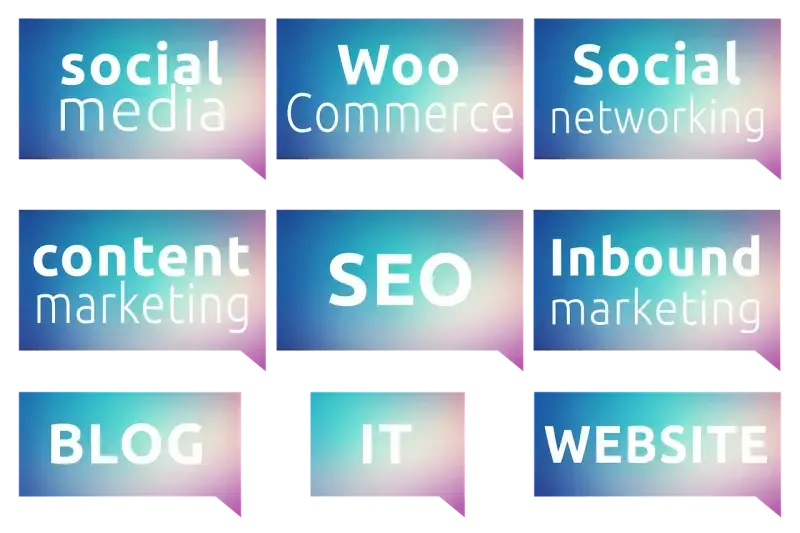





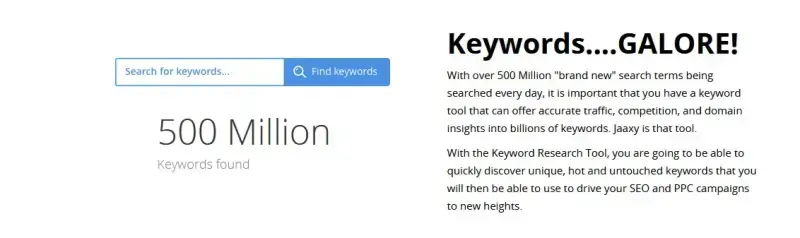




Comments