- Top Ten 3D Technology Open Source Applications
- What is 3D?
- The Core Components of 3D
- Applications of 3D Technology
- Getting Started with 3D
- Future of 3D Technology
- 1.Blender is the most popular open-source 3D creation suite
- 2. FreeCAD is a parametric 3D CAD
- 3. Wings 3D is a powerful and user-friendly subdivision modeler
- 4. OpenSCAD is a script-based 3D CAD modeler
- 5. MeshLab is a powerful tool for processing and editing 3D triangular meshes
- 6. Tinkercad, while not entirely open-source
- 7. BRL-CAD is an open-source
- 8. Art of Illusion is an open-source 3D modeling and rendering studio
- 9. MakeHuman is an open-source tool designed for creating realistic 3D human models
- 10. Houdini Apprentice is the free version of the powerful 3D
Top Ten 3D Technology Open Source Applications
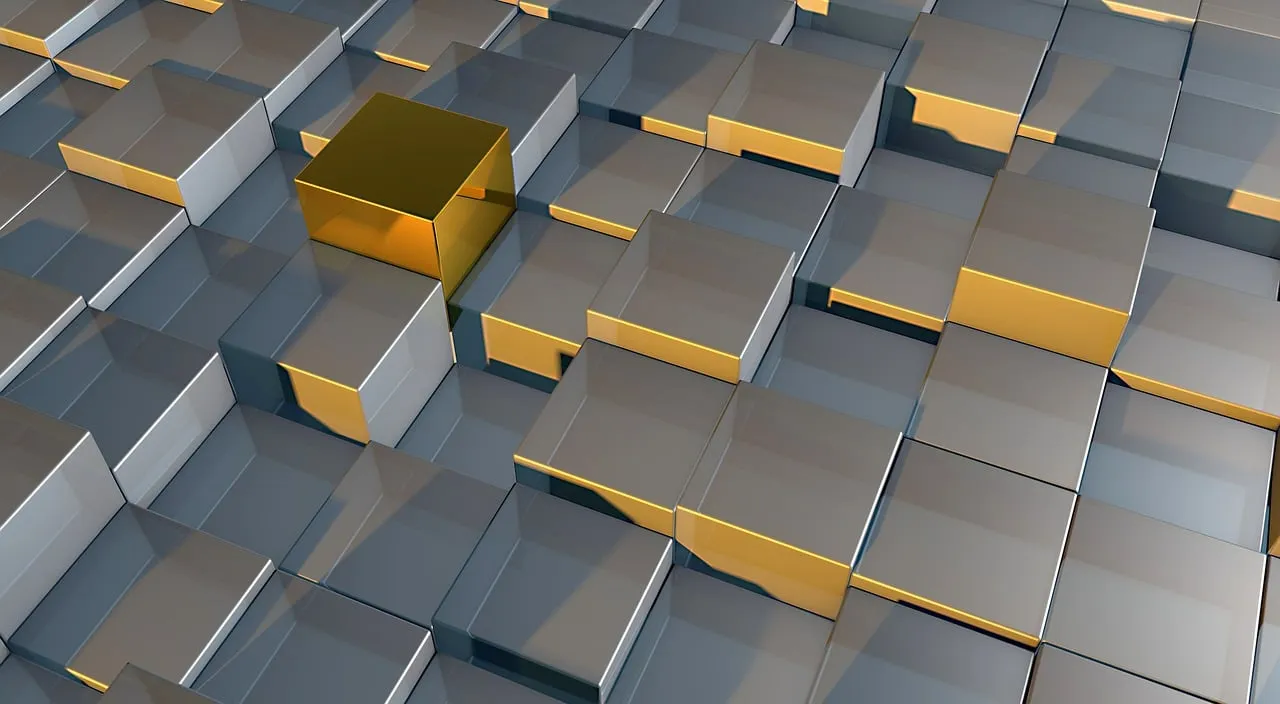
What Is 3dimension (3D)
Three-dimensional 3D technology has revolutionized the way we perceive, create, and interact with digital content. From movies and video games to architecture and product design, 3D is everywhere. But what exactly is 3D, and how does it work? This comprehensive introduction will explore the fundamental concepts, tools, and applications of 3D technology, giving you a solid understanding of this exciting field.
What is 3D?
1.1 The Basics of 3D
3D, or three-dimensional, refers to objects that have depth in addition to height and width. In contrast to 2D (two-dimensional) objects, which exist only on flat surfaces like paper or screens, 3D objects can be rotated and viewed from multiple angles, simulating how we perceive objects in the real world.
In the digital realm, 3D models are mathematical representations of objects in a virtual space. These models can be manipulated, animated, and rendered into images or videos.
1.2 Coordinate Systems in 3D
3D models are defined in a coordinate system that consists of three axes:
- X-Axis: Represents width (left to right)
- Y-Axis: Represents height (up and down)
- Z-Axis: Represents depth (front to back)
This XYZ coordinate system allows for precise positioning and manipulation of objects in 3D space.
The Core Components of 3D
2.1 Modeling
Modeling is the process of creating the shape and structure of a 3D object. There are several methods for modeling, each suited to different types of projects:
- Polygonal Modeling: Involves creating models by defining vertices (points), edges (lines connecting vertices), and faces (surfaces enclosed by edges). This is the most common method for creating complex shapes.
- NURBS Modeling: Uses mathematical curves (Non-Uniform Rational B-Splines) to create smooth, precise surfaces. Ideal for industrial design and automotive modeling.
- Sculpting: Similar to working with digital clay, sculpting allows for the creation of highly detailed and organic shapes. This method is often used for character modeling.
- Procedural Modeling: Involves using algorithms and rules to generate models automatically. This is useful for creating complex structures like landscapes or cityscapes.
2.2 Texturing
Texturing involves applying images or patterns to the surface of a 3D model to give it color, detail, and realism. Textures can simulate materials like wood, metal, or skin.
- UV Mapping: A technique that projects a 2D texture onto a 3D model. UV mapping involves unwrapping the model into a flat surface, where the texture can be applied accurately.
- Bump Maps and Normal Maps: Techniques used to simulate surface details like bumps and wrinkles without adding additional geometry.
- Specular Maps: Control the shininess and reflectivity of the surface.
2.3 Lighting
Lighting is crucial in 3D to simulate how light interacts with objects, creating shadows, highlights, and reflections. Proper lighting can enhance the realism and mood of a scene.
- Types of Lights: Common types include point lights (emitting light in all directions), spotlights (focused beams of light), and directional lights (like sunlight).
- Global Illumination: Simulates the way light bounces off surfaces, illuminating other objects indirectly.
- Ambient Occlusion: A shading technique that adds depth by simulating the soft shadows in creases and corners where light is less likely to reach.
2.4 Rendering
Rendering is the process of converting a 3D scene into a 2D image or animation. It involves calculating the effects of lighting, shading, and textures to produce the final output.
- Real-Time Rendering: Used in video games and interactive applications, where frames are rendered on the fly. Techniques like rasterization and screen-space effects are commonly used.
- Ray Tracing: A more advanced rendering technique that simulates the path of light rays, producing highly realistic images. Ray tracing is computationally intensive and is often used in high-end visual effects and animation.
- Render Engines: Software like Blender’s Cycles, Arnold, and V-Ray are specialized in rendering, offering different methods and optimizations for various needs.
2.5 Animation
Animation in 3D involves creating the illusion of motion by manipulating objects over time. This can range from simple movements to complex character animations.
- Keyframing: The process of defining specific points in time where an object’s properties (position, rotation, scale, etc.) change. The software then interpolates these changes to create smooth motion.
- Rigging: Involves creating a skeleton or rig that controls a 3D model, making it easier to animate characters or mechanical objects.
- Motion Capture: A technique that records the movement of real actors and applies it to 3D characters. This is widely used in films and video games for realistic animations.
Applications of 3D Technology
3.1 Entertainment
- Movies and Animation: 3D is extensively used in creating visual effects (VFX) and animated films. Pixar, DreamWorks, and other studios rely on 3D technology to bring stories to life.
- Video Games: Modern video games are built using 3D engines like Unity and Unreal Engine, allowing for immersive environments and realistic character models.
- Virtual Reality (VR) and Augmented Reality (AR): 3D models are essential in creating the virtual worlds and interactive experiences found in VR and AR applications.
3.2 Architecture and Design
- Architectural Visualization: Architects use 3D software to create realistic visualizations of buildings and interiors before they are built. This helps in planning and presentation.
- Product Design: Industrial designers use 3D modeling to prototype and test products digitally before moving to physical production.
- Interior Design: 3D tools allow designers to create virtual room layouts, experiment with different furniture and materials, and present concepts to clients.
3.3 Manufacturing and Engineering
- CAD (Computer-Aided Design): Engineers use CAD software to design and simulate products, parts, and machinery in 3D. This is crucial in fields like automotive design, aerospace, and mechanical engineering.
- 3D Printing: 3D models can be exported to formats like STL, which are used by 3D printers to create physical objects layer by layer. This has revolutionized prototyping and custom manufacturing.
3.4 Medical and Scientific Visualization
- Medical Imaging: 3D technology is used to create detailed models of human anatomy from MRI or CT scans, aiding in diagnosis, surgery planning, and education.
- Scientific Simulations: Researchers use 3D models to visualize complex phenomena, such as molecular structures, astrophysical simulations, and fluid dynamics.
3.5 Education and Training
- Educational Tools: 3D models are increasingly used in educational software to provide interactive and immersive learning experiences, from biology and chemistry to history and geography.
- Simulation Training: Pilots, surgeons, and other professionals use 3D simulations for training in a safe and controlled environment, replicating real-world scenarios.
Getting Started with 3D
4.1 Choosing the Right Software
There are many 3D software packages available, each with its strengths and weaknesses. Some popular options include:
- Blender: A free and open-source software with a wide range of features for modeling, animation, and rendering.
- Autodesk Maya: A professional-grade software widely used in the film and video game industries.
- Cinema 4D: Known for its user-friendly interface and strong motion graphics tools.
- SketchUp: A simpler, more accessible option, especially for architectural modeling.
- ZBrush: Specialized in digital sculpting, ideal for creating detailed characters and organic models.
4.2 Learning Resources
- Online Tutorials: Websites like YouTube, Blender Guru, and CG Cookie offer countless tutorials ranging from beginner to advanced levels.
- Books and Courses: Books like “The Art of 3D Computer Animation and Effects” and online courses on platforms like Udemy and Coursera provide structured learning paths.
- Practice and Projects: The best way to learn 3D is by doing. Start with simple projects and gradually take on more complex tasks as you gain confidence.
4.3 Joining the Community
The 3D community is vast and supportive. Join forums, participate in challenges, and share your work on platforms like ArtStation, Sketchfab, or CGSociety to get feedback and improve your skills.
Future of 3D Technology
5.1 Real-Time Rendering and Ray Tracing
With advances in GPU technology, real-time ray tracing is becoming more accessible, allowing for photorealistic graphics in video games and interactive applications.
5.2 AI and Machine Learning
Artificial Intelligence is increasingly being integrated into 3D workflows, from automating tedious tasks to enhancing realism through machine learning techniques.
5.3 Virtual Production
Virtual production, popularized by shows like “The Mandalorian,” combines 3D technology with real-time rendering and LED walls to create immersive environments that blend the real and virtual worlds.
5.4 Expanded Use in Education and Training
As 3D technology becomes more affordable and accessible, its use in education, medical training, and remote learning is expected to grow, providing more interactive and immersive learning experiences.
3D technology is a powerful tool that spans across numerous industries, from entertainment and design to engineering and education. Understanding the basics of 3D modeling, texturing, lighting, and rendering is the first step towards mastering this technology. Whether you’re a hobbyist, a professional, or simply curious, the world of 3D offers endless possibilities for creativity and innovation.
Here’s a list of the top 10 open-source 3D software programs that are highly regarded for various aspects of 3D modeling, animation, rendering, and more:
1.Blender is the most popular open-source 3D creation suite
- Description: Blender is the most popular open-source 3D creation suite. It supports the entire 3D pipeline, including modeling, sculpting, texturing, animation, rendering, and video editing. Blender also has a vibrant community and a vast library of tutorials.
- Key Features:
- Advanced modeling tools
- Sculpting and painting
- Real-time rendering with Eevee and ray tracing with Cycles
- Extensive support for plugins and add-ons
- Platform: Windows, macOS, Linux
2. FreeCAD is a parametric 3D CAD
- Description: FreeCAD is a parametric 3D CAD modeler primarily used for designing real-life objects of any size. It is ideal for engineers, architects, and designers.
- Key Features:
- Parametric modeling
- Modular architecture allowing plugins
- Supports a wide range of file formats (STEP, IGES, STL, etc.)
- Robot simulation and CNC machining support
- Platform: Windows, macOS, Linux
3. Wings 3D is a powerful and user-friendly subdivision modeler
- Description: Wings 3D is a powerful and user-friendly subdivision modeler. It offers a straightforward interface that makes it easy for beginners to start 3D modeling.
- Key Features:
- Advanced subdivision modeling
- Customizable interface
- Wide range of selection and modeling tools
- Supports many common 3D file formats
- Platform: Windows, macOS, Linux
4. OpenSCAD is a script-based 3D CAD modeler
- Description: OpenSCAD is a script-based 3D CAD modeler, primarily used for creating precise models suitable for 3D printing. It’s ideal for those who prefer a programming approach to 3D design.
- Key Features:
- Parametric design capabilities
- Ideal for creating precise models and engineering parts
- Script-based modeling (using a simple scripting language)
- Export to STL and other formats for 3D printing
- Platform: Windows, macOS, Linux
5. MeshLab is a powerful tool for processing and editing 3D triangular meshes
- Description: MeshLab is a powerful tool for processing and editing 3D triangular meshes. It is widely used in the field of 3D scanning and preparing models for 3D printing.
- Key Features:
- Extensive mesh processing capabilities
- Cleaning and repairing mesh errors
- Visualization and rendering of complex 3D models
- Supports a wide range of 3D file formats
- Platform: Windows, macOS, Linux
6. Tinkercad, while not entirely open-source
- Description: Tinkercad, while not entirely open-source, offers free access and is a popular online 3D modeling tool for beginners. It’s particularly favored for educational purposes and 3D printing.
- Key Features:
- Easy-to-use drag-and-drop interface
- Focused on beginners and educational use
- Integration with 3D printing services
- Web-based platform, accessible from any device
- Platform: Web-based
7. BRL-CAD is an open-source
- Description: BRL-CAD is an open-source solid modeling system with a rich history, initially developed by the U.S. Army. It is particularly strong in the domain of engineering and scientific applications.
- Key Features:
- Advanced CSG (Constructive Solid Geometry) modeling
- Extensive library of tools for geometric analysis
- Support for high-performance ray tracing
- Multi-platform support with a long history of development
- Platform: Windows, macOS, Linux
8. Art of Illusion is an open-source 3D modeling and rendering studio
- Description: Art of Illusion is an open-source 3D modeling and rendering studio. It is particularly suitable for beginners and those interested in animation.
- Key Features:
- Simple and intuitive interface
- Strong focus on animation and procedural textures
- Integrated scripting language for custom tools
- Support for various rendering techniques
- Platform: Windows, macOS, Linux
9. MakeHuman is an open-source tool designed for creating realistic 3D human models
- Description: MakeHuman is an open-source tool designed for creating realistic 3D human models. It’s highly useful for character modeling in games, films, and simulations.
- Key Features:
- Easy-to-use interface for generating human characters
- Extensive customization options for body, face, and clothing
- Export to various 3D formats (FBX, OBJ, Collada)
- Integration with Blender for further editing
- Platform: Windows, macOS, Linux
10. Houdini Apprentice is the free version of the powerful 3D
- Description: Houdini Apprentice is the free version of the powerful 3D animation and VFX software Houdini. While not fully open-source, it offers nearly all the features of the paid version with only a few limitations.
- Key Features:
- Industry-standard for VFX and procedural modeling
- Powerful particle and simulation tools
- Node-based workflow
- Limited to non-commercial use with a watermark
- Platform: Windows, macOS, Linux
These tools provide a range of options depending on your needs, whether you’re focused on precise CAD modeling, character creation, or full-fledged 3D animation and rendering.

